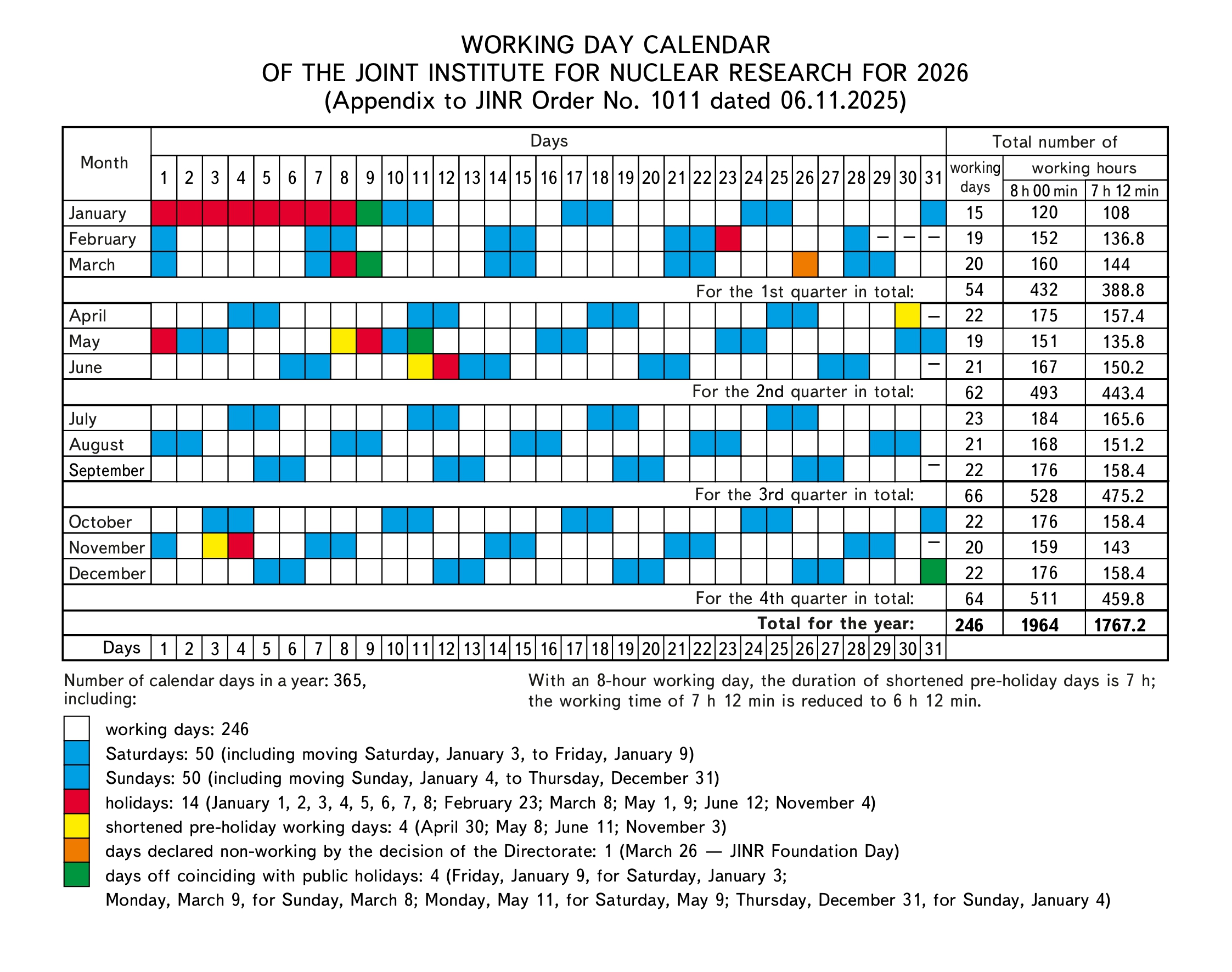The Information Centre of the Joint Institute for Nuclear Research welcomes its new employees, guest scientists, and visitors and is ready to render assistance in the management of their queries.
Please note, that a large number of useful links are collected in the Guide section of our website.
The Visit Centre of JINR was opened on 16 May 2016. The JINR Visit Centre assists foreign specialists arriving in Dubna to fill in all necessary papers through the single window, as well as to get acquainted with the activities and history of JINR and the city. Halls of the Visit Centre are multifunctional – lectures, seminars, multimedia excursion can be held here.
To gain JINR network access you need to register first.
- Fill in the user registration form. You can download these form in Word 97, PDF, LJ formats or contact JINR Network Operation Centre operators (LIT, office 200).
- Get the form signed by the Head of the Department or your project supervisor.
- Take the form to JINR Network Operation Centre (LIT, office 200).
- If the registration details are changed, please inform JINR Network Operation Centre of the changes.
For more information call 6-34-88 or email noc@jinr.ru
JINR employees can have an e-mail account both on the mail servers of their laboratory (domain @xxx.jinr.ru), and on the central mail server mail.jinr.ru (domain @jinr.ru).
- To get an account on a laboratory server, contact the system administrator of your laboratory (see the list).
- To get an account on mail.jinr.ru, contact the Network Operation Centre of LIT (office 200), phone: 6-34-88.
- Physical connection to JINR network is carried out by the authorised staff-members of the laboratories in coordination with the JINR Network Operation Centre. Please contact the authorized person of your laboratory and find out if connection is possible.
- You need to be a registered user of JINR network.
- Fill in the connection form according to the requirements. The form (Word 97, LJ) and the requirements (Word 97, LJ) can be downloaded from the server or received from the JINR Network Operation Centre operators (LIT, office 200).
- All network confugure parameters, such as IP-address and host name, are provided upon submission of the form.
- MAC-address is a unique address of the network adapter card and looks like 6 hexadecimal numbers. It is written with a dash, colon, or straight text. For example, 00-11-22-33-44-55, 00: 11: 22: 33: 44: 55 or 001 122 334 455
How to find MAC-address on different operating systems:- FreeBSD/Linux – command ifconfig -a, field ether
- Win9x/NT/2k – command ipconfig /all, field Physical address
- В DOS – run the packet driver or configuration programme from a floppy disk or CDROM supplied in the network adapter card
For more information call 6-34-88 or email noc@jinr.ru
To gain Wi-Fi network access it is necessary to pass the visitor’s authorisation.
Each employee or visitor of JINR is free to authorise on https://pr.jinr.ru.
Registration procedure for remote access users
JINR employees willing to use the remote access node need to register in JINR Network Operation Centre.
- You need to be a registered user of JINR network:
- You need to call the JINR Network Operation Centre operator (phone: 6-34-88) and check if they have your registration record in the Institute Database IPDB. In case of mismatch of the available user data to the current data you need to report the current data.
- In case your registration record is unavailable, see Registration of JINR network users.
- Download and fill in the “Registration Card of Remote Access User”. You need to get your card signed by the following staff-members:”
- System administrator of the laboratory or department to confirm that you are an employee of the laboratory or department and have never violated the network security rules.
- Deputy Laboratory Director for Science to confirm that you are a member of the scientific / engineering staff of the laboratory or department and that you have the necessity to be provided with remote access to the JINR Network in order to perform work related to the research activities of JINR.
- To get information on your remote access account you need:
- to have a valid email address in the domain @JINR.Ru.
- to come in person to JINR NOC on a working day from 10:00 till 17:00 and meet the Remote Access Administrator.
- Registration without personal presence is available only for the laboratory or department directorate, and in case of personal agreement between the employee and the system administrator of the same laboratory or department; in this case the user functions are performed by the system administrator of the laboratory or department.
LIT, building 134, office 200, phone: 6-34-88, email noc@jinr.ru.
Website of the JINR Network Operation Centre
Starting from March 21, 2005 access to the following scientific libraries shall be gained only upon authorisation on proxy.jinr.ru
- ejournals.ebsco.com
- ejournals.wspc.com.sg
- elibrary.ru
- iop.org
- onlinelibrary.wiley.com
- prola.aps.org
- prst-ab.aps.org
- sciencedirect.com
- scitation.aip.org
- springerlink.com
- wiley.com
- physicsworld.com
- www.ams.org
- www.aps.org
- www.nature.com
- www.tandf.co.uk
- www.worldscientific.com
The account is available only for the registered users of JINR network. To get an account, send a request to elibs@jinr.ru. The application should indicate the name, laboratory, building, office number, office phone, username and password (6-8 letters and numbers).
For more information on working with the scientific libraries, please contact
Genis Musulmanbekov, phone: 6-55-62, genis@jinr.ru.
Contacts
In case of queries not indicated on the list please contact:
-

-

+7 (49621) 6-52-42
+7 (49621) 6-43-23 -

-

-

+7 (49621) 6-34-88
-